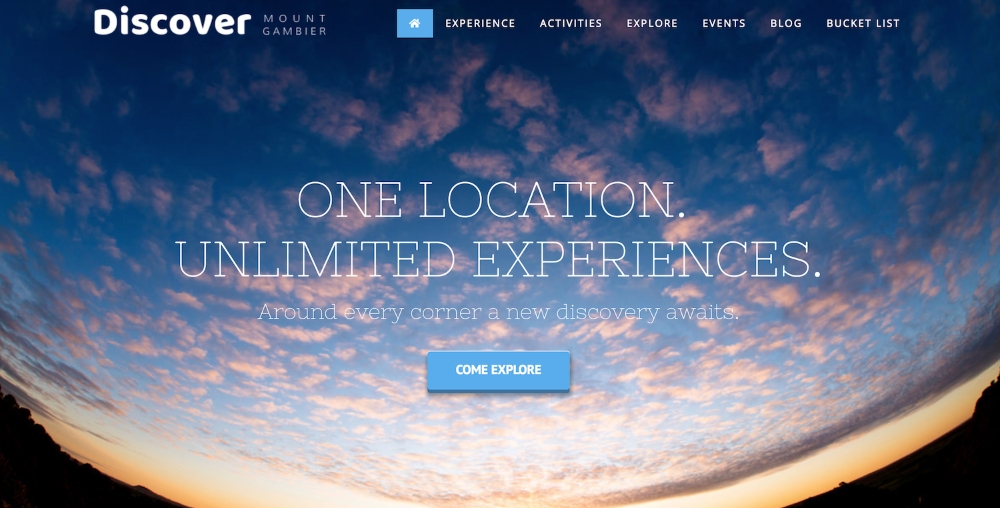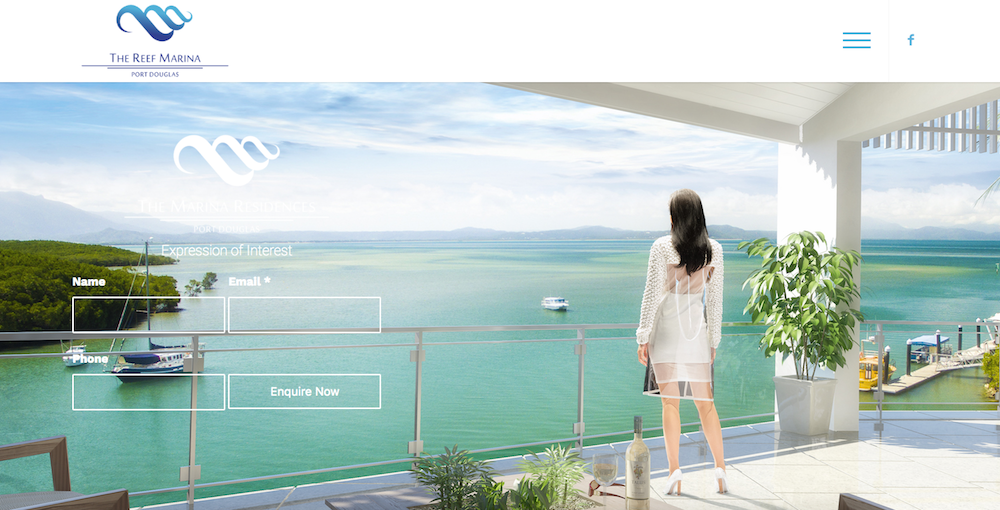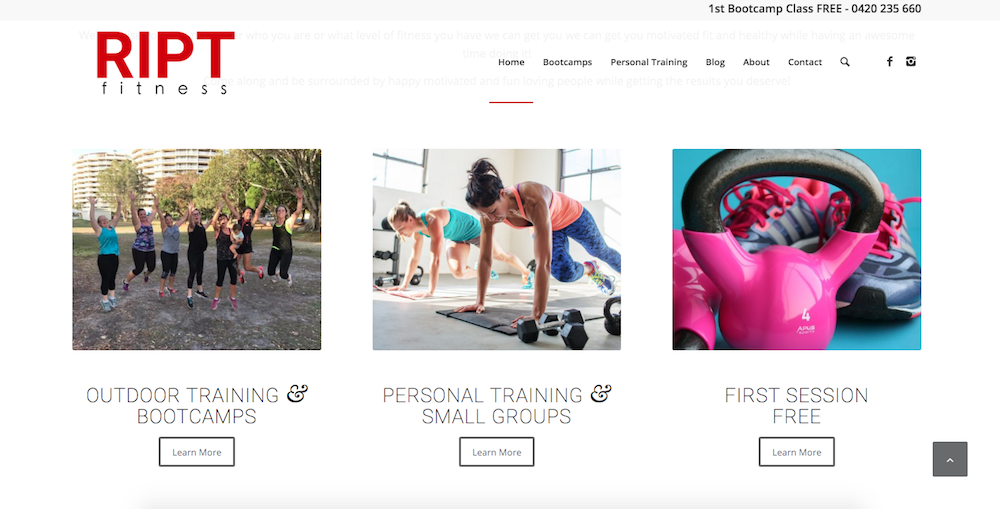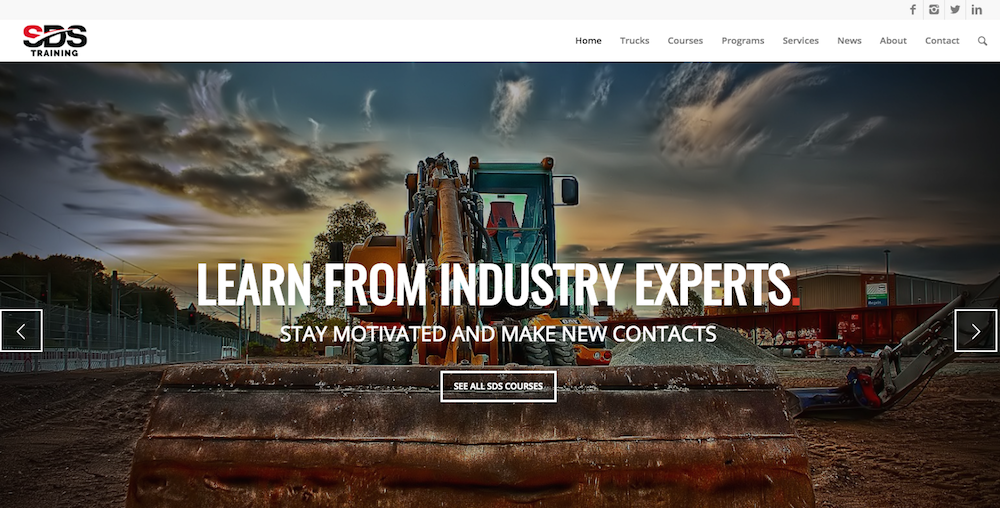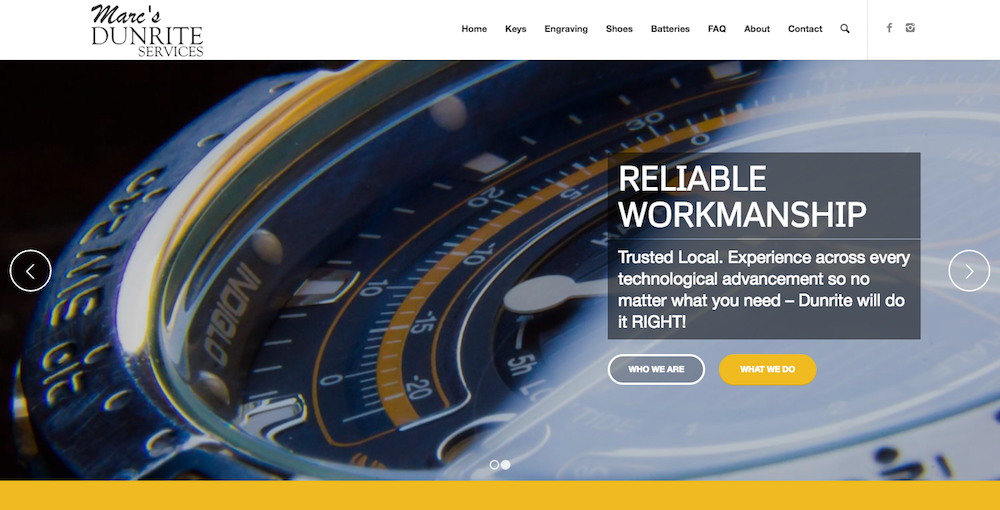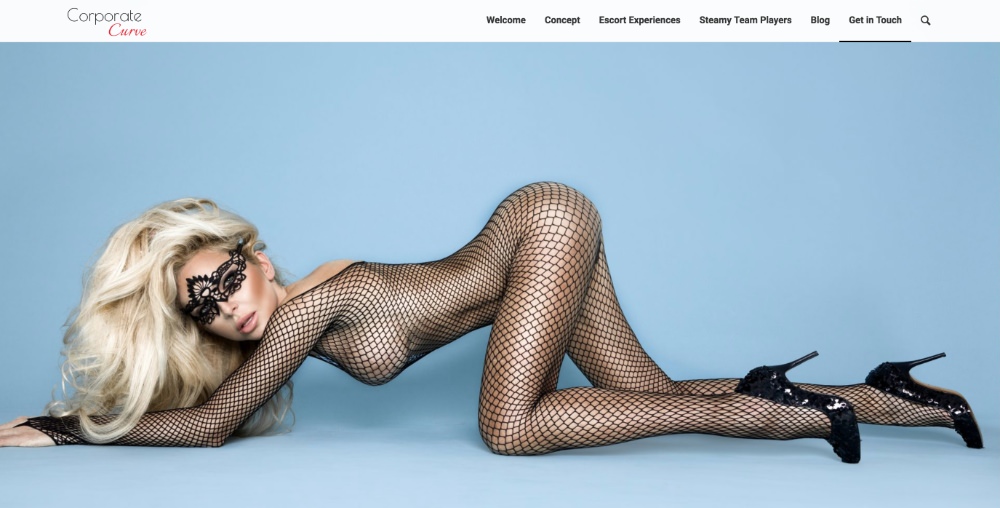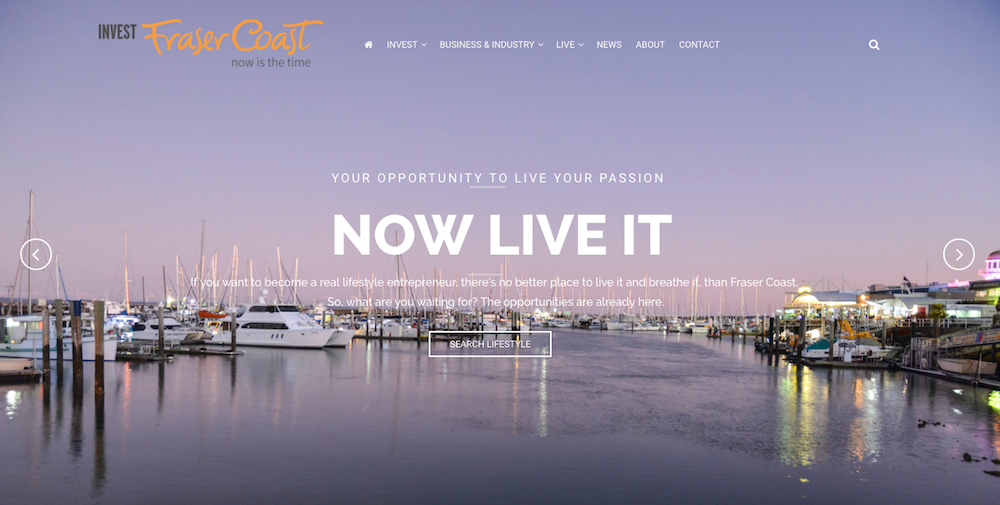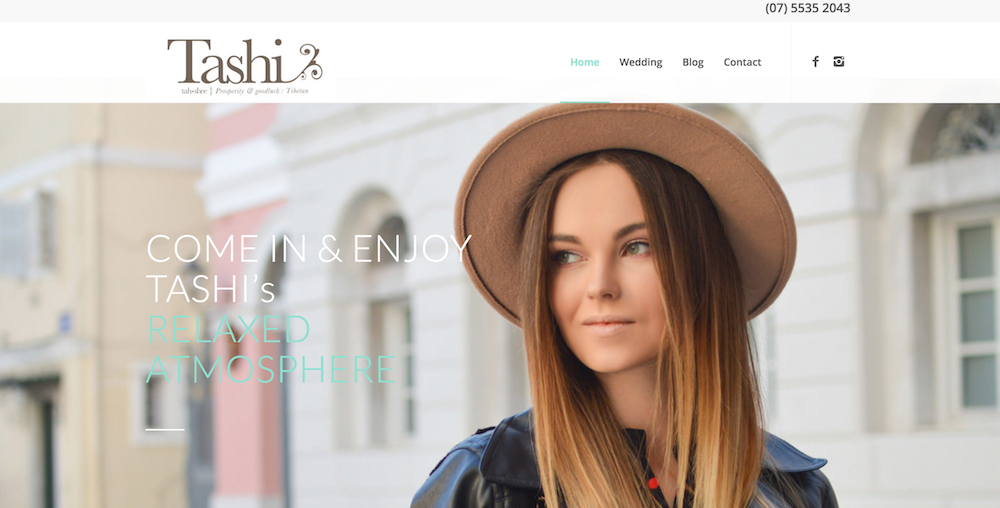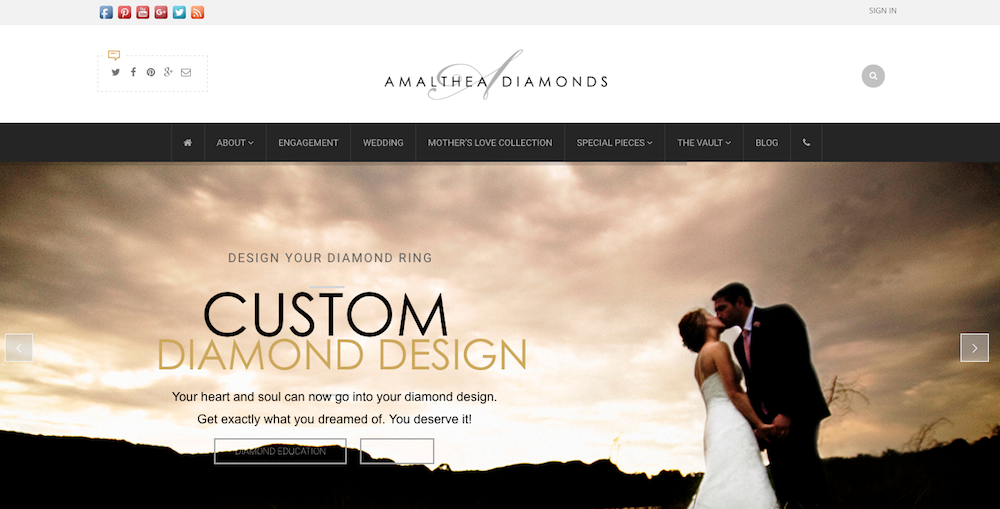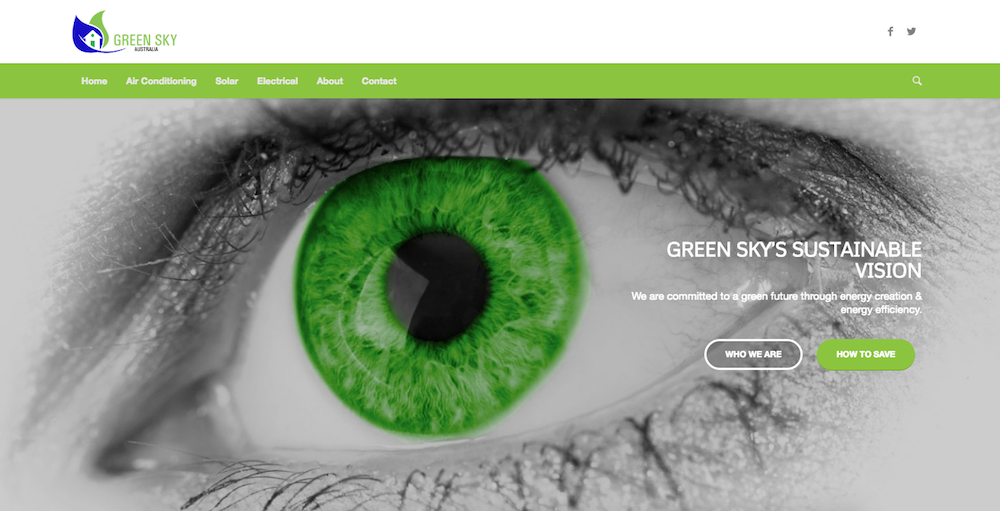Pixel by Pixel Website Development
Mobile Responsive Content Management Systems
Website development is NOT like creating a PDF flyer.
Whilst a lot of people are not well educated on website building, the speed of things moving along is break neck and you have to run to keep up. Most people in business grossly underestimate the value of a good developer and the advice along the way as it can lead to widely different outcomes for you as a client.
We wanted to give you a solid checklist (see below) of all the things you will need to pull together to make your website beautiful.